Setting up your Twitter account is quick and easy, and it allows you to connect with people and organizations from around the world. Here’s how to do it:
1. Go to Twitter.com and click on “Sign up.”
2. Enter your full name and phone number or email address.
3. Create a strong password and click on “Sign up.”
4. Choose a username that represents you or your brand and click on “Next.”
5. Add a profile photo and a header image to your profile to help people recognize your account.
6. Write a bio and add relevant links to your website or other social media accounts.
7. Start following people and organizations that interest you and share your thoughts and ideas through tweets.
Pro tip: Keep your Twitter handle short and memorable for easy recall by others. Optimize your profile by using keywords or hashtags, and use Twitter analytics to track your performance.
Creating Your Twitter Account
Creating a Twitter account is easy and fast. With Twitter, you can share stories, post pictures, join conversations, and network with other people who are interested in the same topics as you. All it takes is a few steps and you will be ready to create a profile and a Twitter account.
Let’s get started.
Choosing a Twitter Handle
Choosing the perfect Twitter handle is almost as important as creating your Twitter account. Your handle, or username, is your online identity and should be memorable, unique, and easy to spell.
Here are some tips for choosing the perfect Twitter handle:
- Keep it short and simple: Your handle should be easy to type, spell and remember. Avoid using numbers and underscores since they often make handles more difficult to recall.
- Use keywords: Include keywords related to your brand or expertise to help people find and recognize your account, but avoid being too general.
- Be unique and creative: Your handle should stand out from others in your niche or industry. Consider using puns or personal information that makes you distinct.
- Avoid changing: Your Twitter handle is your online identity, and changing it too often can confuse your followers and make it difficult for people to find and tag you.
Pro-tip: Your handle is limited to 15 characters, so choose a name that is short and sweet but still descriptive of your brand or personality.
Setting Up Your Profile Picture and Cover Photo
When setting up your Twitter account, having a profile picture and a cover photo is crucial to establish your brand and make your account stand out.
Here’s how to set up your profile picture and cover photo:
Profile Picture:
- Choose a professional-looking image that represents you or your brand.
- Make sure the image is high-quality and clear, as it will be visible in a small size.
- Recommended size: 400 x 400 pixels.
Cover Photo:
- Use a visually appealing image that reflects your brand or the content you share.
- Choose an image with high resolution and contrast, so it stands out.
- Recommended size: 1500 x 500 pixels.
Keeping your profile picture and cover photo consistent with your brand’s image helps build trust and recognition with your audience. Pro tip: Avoid using low-quality or blurry images, as they can appear unprofessional and hurt your credibility.
Writing Your Bio
Creating your Twitter account is a simple process, and the first step to building your online presence is to write your bio. Your bio is the first impression you make on your potential followers, and it needs to be concise, authentic, and engaging.
Here are the steps to write an effective bio for your Twitter account:
Start with a headline that succinctly describes who you are and what you have to offer.
Use humor or creativity to convey your personality and capture your audience’s attention.
Include keywords related to your niche or industry to help people find you easily.
Keep your bio short and sweet, ideally under 160 characters.
End with a call-to-action, such as a link to your website or a hashtag related to your brand.

@hitomi_mc
Customizing your Twitter profile is a great way to make sure your account stands out and you can attract the right people to your profile. Whether you are creating a personal or business profile, there are several ways you can customize your profile and make it look attractive.
Let’s look at some of the ways you can customize your Twitter profile.
Choosing a Theme Color
Choosing a theme color for your Twitter profile is an essential step in customizing your Twitter account after setting it up.
Here’s how to choose the perfect theme color for your Twitter profile:
- Click on your profile picture on your Twitter homepage.
- Select “Profile” from the dropdown menu, then click on “Edit Profile.”
- Scroll down to “Theme Color” and select “Change” to see different color options.
- You can either choose from the suggested colors or create a custom color by sliding the color wheel to your desired shade.
Keep in mind that your theme color will be applied to your profile picture’s background and the accents of your Twitter profile, including links and buttons. Choose a color that best represents your brand or personality.
Pro tip: To maintain consistency in your brand, use the same theme color across your website and other social media profiles.
Adding a Header Image
Adding a header image to your Twitter profile is an essential step in customizing your account and creating a memorable online presence. Your header image is one of the first things visitors to your profile will see, so it’s important to choose an image that accurately represents who you are or what your brand is all about.
Here are the steps to add a header image to your Twitter profile:
1. Log in to your Twitter account and navigate to your profile page.
2. Click the “Edit profile” button.
3. Click the “Header” tab.
4. Click “Upload photo” and select the image you want to use.
5. Adjust the cropping and positioning of the image as needed.
6. Click “Apply” to save your changes.
By following these simple steps, you can quickly and easily add a header image to your Twitter profile and make a great first impression on anyone who visits your page. Pro tip: Choose an image that is high-quality and visually appealing, and avoid using images with text or logos, which can look cluttered and unprofessional.
Pining a Tweet to Your Profile
Pinning a tweet to your profile is an effective way to showcase your essential tweets, highlight significant events or promotions, or make announcements on your Twitter profile.
Here are the steps to follow to pin a tweet to your profile:
First, access your Twitter account and find the tweet you want to pin to your profile.
Click on the downward arrow icon located to the top right corner of the tweet.
From the drop-down menu, select “Pin to Profile.”
You can also unpin the tweet by following the same steps and selecting “Unpin from Profile” from the drop-down menu.
Pinning a tweet to your Twitter profile is an excellent way to showcase your preferred content to visitors to your profile page. It is also a handy tool for businesses and individuals seeking to share critical information with their followers.
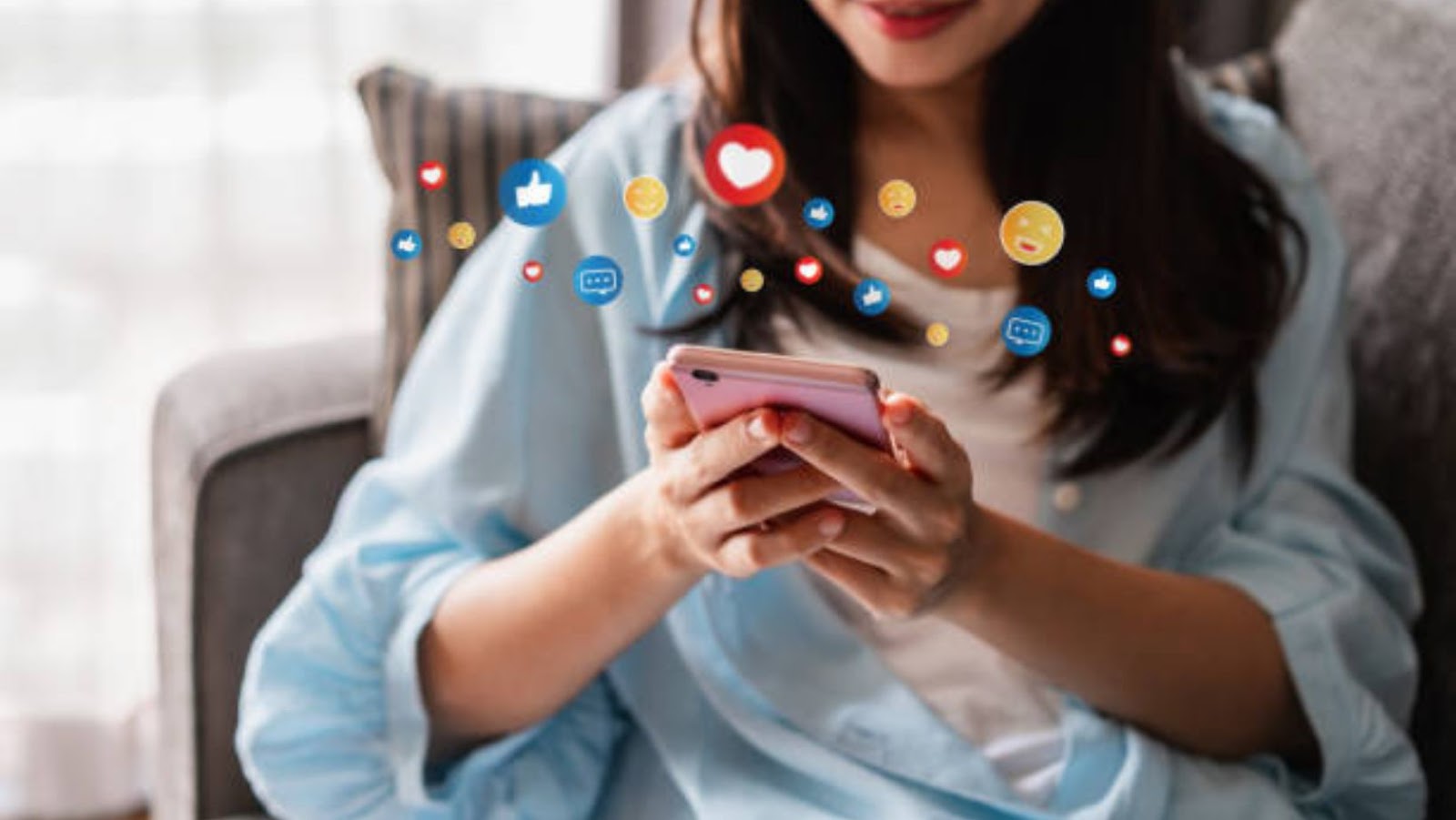
@yachu_ch
One of the keys to a successful Twitter experience is to build a strong network of followers.
Setting up your Twitter account correctly is a key factor in achieving this goal. In this article, we will look at the steps you need to take to get your account up and running and ready to start building your network.
Following Relevant Users and Twitter Accounts
One of the essential steps to building a strong Twitter network is following relevant users and Twitter accounts. This is important when setting up your Twitter account, as it determines the type of content you will see on your timeline and the people who will see your content.
To follow relevant users and Twitter accounts:
- Search for keywords relevant to your industry or interests
- Look for influential users and organizations in your niche
- Check out the “Who to follow” section suggested by Twitter
- Follow thought leaders and experts in your field
- Engage with the content of users you follow to build relationships and increase your visibility
Following relevant users and Twitter accounts is crucial to expanding your reach, gaining new followers, and establishing yourself as an authority in your field on Twitter.
Connecting Twitter to Your Email Contacts
Connecting your Twitter account to your email contacts is a simple way to build your Twitter network and expand your online presence. By doing this, you can quickly and easily follow people that you already know and who are already interested in what you have to say.
Here are the steps to follow:
1. Find and select the “Discover” button on your Twitter account page.
2. Scroll down until you see “Find People You Know.”
3. Follow the prompts to connect your email account to your Twitter account.
4. Once connected, Twitter will automatically import a list of suggested accounts for you to follow, based on your email contacts.
5. You can choose to follow these accounts or search for additional accounts to follow manually.
By connecting your Twitter account to your email contacts, you can quickly and easily build your Twitter network and increase your online visibility.
Joining Twitter Communities and Twitter Chats
Joining Twitter communities and Twitter chats is a great way to build your Twitter network when setting up your Twitter account. By participating in conversations surrounding your interests, you can connect with like-minded people and gain more followers.
Here are some tips for joining Twitter communities and Twitter chats:
1. Find relevant Twitter communities by searching for hashtags related to your interests. Follow these hashtags to see the latest tweets and join the conversation.
2. Participate in Twitter chats by following the designated hashtag, responding to prompts or questions, and engaging with other participants.
3. Reach out to members of Twitter communities and Twitter chats who share your interests or could benefit from your expertise.
By actively engaging with others on Twitter, you can expand your network and increase your visibility on the platform.
@oo_laf
Twitter is a powerful social media platform with countless opportunities to reach a wide audience. If you’re looking for a way to increase the traffic to your website or want to connect with more potential customers, setting up a Twitter account can be a great place to start.
Creating engaging content for Twitter can be an effective way to boost your business presence, but it’s not always easy. In this article, we’ll discuss the key steps to creating content for Twitter.

Crafting Tweets – Length and Content
When setting up your Twitter account, crafting tweets with appropriate length and content is essential to attract and engage your target audience. Here are some tips to follow:
Length: Keep your tweets short and concise, limited to 280 characters or less. This length ensures that your tweets are easy to read and shareable, maximizing your reach on the platform.
Content: Craft tweets that align with your brand and resonate with your target audience. Focus on creating valuable and informative content, showcasing your expertise while keeping your tone conversational and authentic.
Use relevant keywords and hashtags to make your tweets discoverable, and incorporate visual elements such as images, videos or GIFs to capture your audience’s attention.
Remember to engage with your followers by responding to comments and messages, and join conversations relevant to your industry for increased visibility and networking opportunities.
Using Twitter Hashtags
Using Twitter hashtags can help you to expand your reach, connect with like-minded individuals and build a strong online presence. When creating content for Twitter and setting up your Twitter account, it’s essential to choose relevant and trending hashtags to increase your visibility.
Here’s how to use hashtags on Twitter:
1. Research relevant hashtags in your niche or industry by exploring Twitter’s trending topics or through hashtag research tools.
2. Analyze the frequency of hashtag usage and choose three to five hashtags that are the most relevant to your content.
3. Place your hashtags at the end of your tweet, preferably in a separate line to make them stand out.
4. Avoid using too many hashtags in a single tweet as it will look spammy and unprofessional.
By using relevant hashtags, you can reach a broader audience, attract new followers, and increase your engagement on Twitter.
Sharing Images, Videos, and GIFs on Twitter
Sharing Images, Videos, and GIFs on Twitter is an excellent way to connect with more users and grow your following. To share multimedia content on Twitter, you need to have your Twitter account set up and ready to go. Here are some steps to help you:
- Go to Twitter.com and click the “Sign Up” button.
- Enter your name, phone number, or email address.
- Choose a unique username and password.
- Add a profile picture and a header image that represents your brand or personality.
- Compose a bio that describes who you are, what you do, and what you’re interested in.
Once you have set up your account, you’re ready to start sharing images, videos, and GIFs on Twitter. Simply click the “Compose new tweet” button and select the media you want to share from your device or computer. To make your content more engaging, use hashtags, mentions, and captions that are relevant to your content and your target audience. Pro tip: To get more visibility for your tweets, consider using Twitter ads to reach a larger audience.
@necota25252525
Once you have established a presence on Twitter and have learned the basics of setting up your Twitter account, it’s time to start engaging with your audience by creating interesting content and interacting with other users.
Interacting with your audience is key to gaining followers and establishing a successful presence on Twitter. This section will cover the best practices for engaging with your Twitter audience.
Responding to Mentions and Replies
Responding to mentions and replies is a crucial step in engaging with your Twitter audience and building your online presence. By responding to your audience, you show them that you value their input and are committed to building a relationship with them.
To set up your Twitter account for effective engagement, you should follow these steps:
1. Enable notifications for mentions and replies
2. Monitor your notifications regularly
3. Craft thoughtful and personalized responses
4. Use relevant hashtags and mentions in your responses to increase visibility
By setting up your Twitter account for engagement and responding to your audience in a timely and thoughtful manner, you can build a loyal following and establish yourself as a reputable voice in your industry.

Retweeting and Liking Other Tweets
When setting up your Twitter account, it’s crucial to engage with your audience through retweeting and liking other tweets. Engagement is a key factor in building your online presence and attracting followers. Here’s why retweeting and liking other tweets are essential:
Retweeting allows you to share other users’ tweets with your audience, giving you the opportunity to demonstrate your interests and values while also giving credit to the original author. By retweeting others, you can also attract new followers who share similar interests.
Liking other tweets shows your appreciation for the content being shared and can also attract new followers. It can also help build relationships with other users, demonstrating that you’re paying attention to their content and interested in what they have to say.
Overall, by engaging with your Twitter audience through retweeting and liking, you can increase your visibility, attract new followers, and build meaningful relationships. So, make sure to incorporate retweets and likes into your Twitter strategy!
Using Twitter Analytics to Measure Performance
Before diving into using Twitter Analytics to measure performance, it’s important to set up your Twitter account for success. Here are a few key steps you should take:
- Choose a clear and concise username that reflects your brand or personal identity.
- Write a bio that includes relevant keywords and a call to action.
- Upload a profile photo that represents your brand or personal identity.
- Customize your header image to promote campaigns, events, or products.
- Start tweeting relevant and engaging content with relevant hashtags and mentions.
Now that you have set up your account, you can use Twitter Analytics to measure your performance and track your growth. With Twitter Analytics, you can track your follower count, tweet impressions, engagement metrics, and much more. Use these insights to optimize your Twitter strategy and improve your performance over time.












